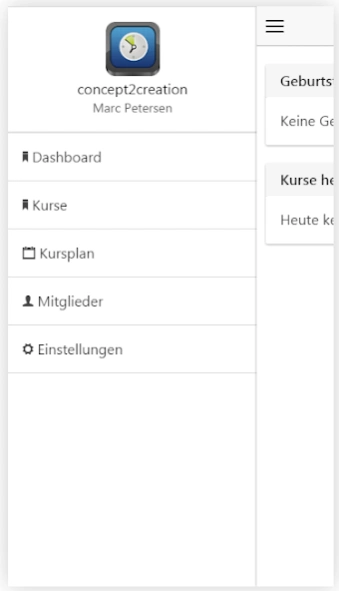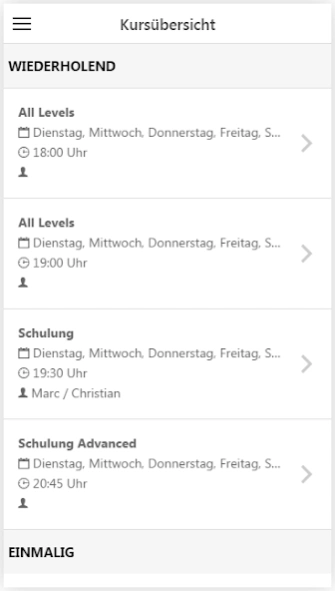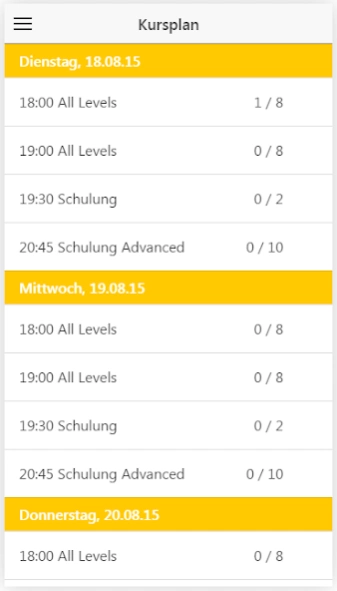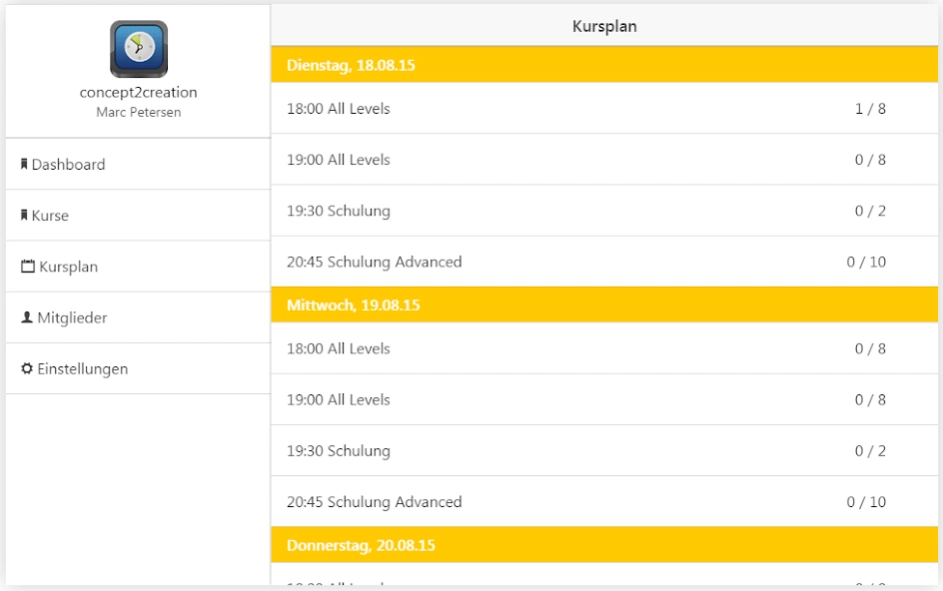APPOINTMAN Business 3.2.9
Free Version
Publisher Description
APPOINTMAN Business - Quick. Easy. Around the clock. To have your studio in the handle.
With APPOINTMAN Business to manage your courses and dates, their members and customers. From the way confirm a member? Check Eben, who appears for the next course? APPOINTMAN Business makes it possible - Quick. Easy. Around the clock.
As a service provider, you can use APPOINTMAN Business:
- Your current course schedule and dates, see.
- New members Unlock and Create.
- Which was attended by members and customers manage through Express Check and discharge.
- Cancel a complete course or just change the coach.
- Statistics, see live:
- Membership Growth
- Current Birthdays
- New members
- Upcoming Courses
They have multiple locations?
- With this app you can easily switch between multiple locations and forth!
This app is for service providers and staff with an existing APPOINTMAN access. Simply log in with user name and password. More information on our website.
About APPOINTMAN Business
APPOINTMAN Business is a free app for Android published in the PIMS & Calendars list of apps, part of Business.
The company that develops APPOINTMAN Business is APPOINTMAN UG (haftungsbeschränkt). The latest version released by its developer is 3.2.9.
To install APPOINTMAN Business on your Android device, just click the green Continue To App button above to start the installation process. The app is listed on our website since 2018-06-14 and was downloaded 1 times. We have already checked if the download link is safe, however for your own protection we recommend that you scan the downloaded app with your antivirus. Your antivirus may detect the APPOINTMAN Business as malware as malware if the download link to net.appointman.business is broken.
How to install APPOINTMAN Business on your Android device:
- Click on the Continue To App button on our website. This will redirect you to Google Play.
- Once the APPOINTMAN Business is shown in the Google Play listing of your Android device, you can start its download and installation. Tap on the Install button located below the search bar and to the right of the app icon.
- A pop-up window with the permissions required by APPOINTMAN Business will be shown. Click on Accept to continue the process.
- APPOINTMAN Business will be downloaded onto your device, displaying a progress. Once the download completes, the installation will start and you'll get a notification after the installation is finished.